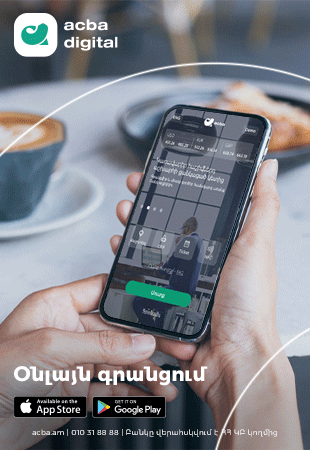13 զարմանալի բան, որ կարող եք անել Ձեր iPhone-ով. Դուք շատ կուրախանաք
LIFE
Բարձրացնել բարձրախոսի ձայնը

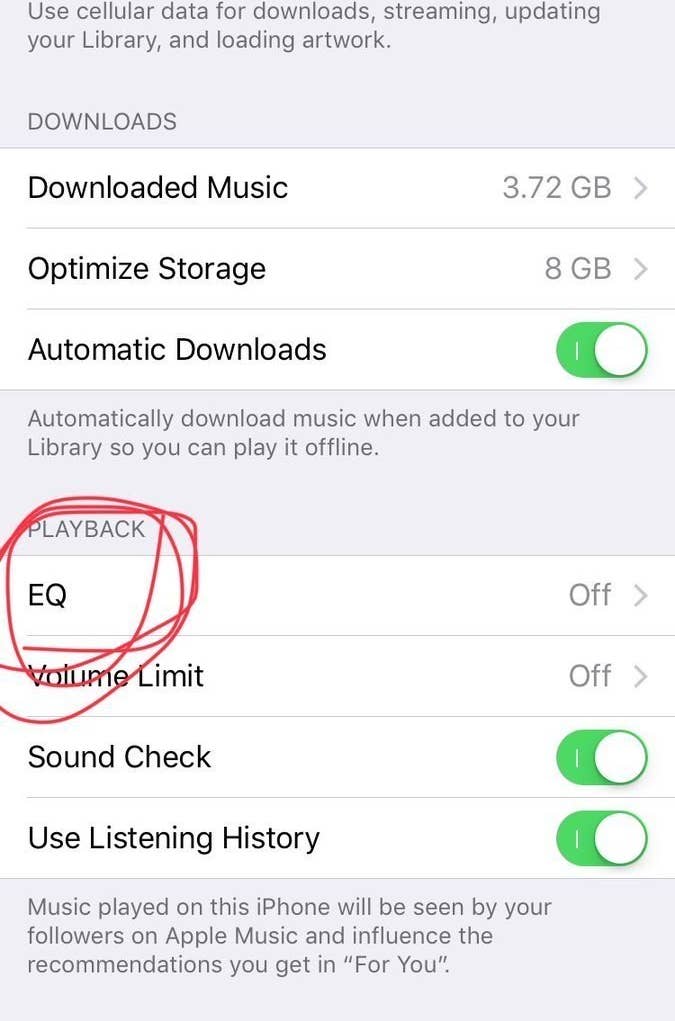
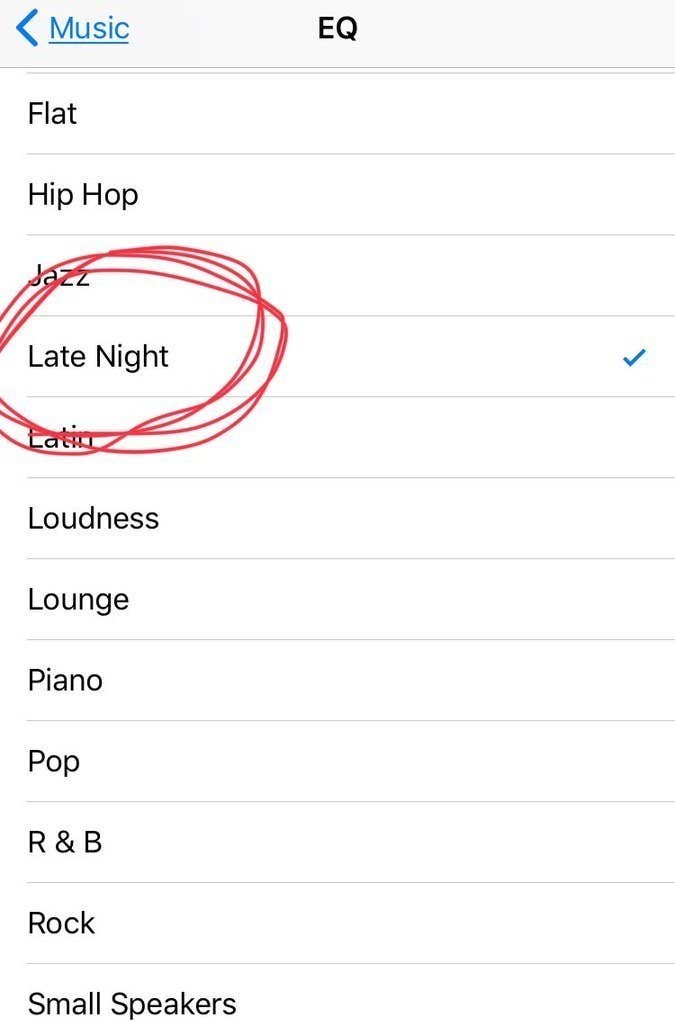
Settings > Music > EQ > “Late Night”.
Սա մի փոքր կբարձրացնի բարձրախոսի ձայնը։ Փորձեք լսել որևէ երգ ու կհամոզվեք ինքներդ։
Էկրանը դարձնել մոխրագույն

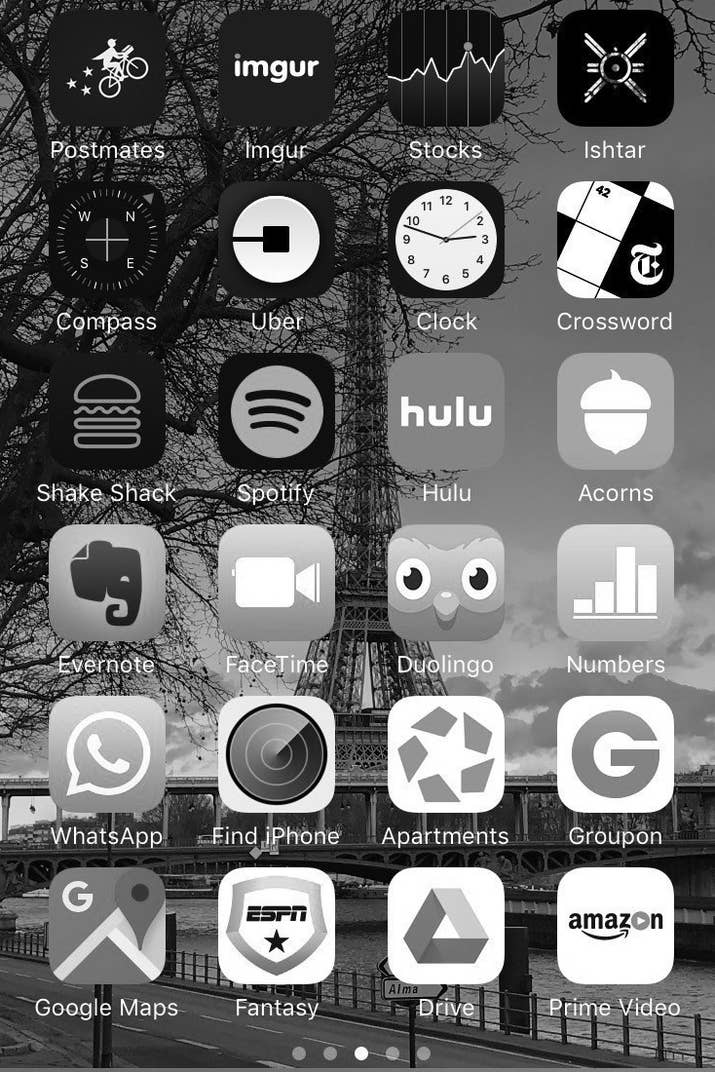
Այս հնարավորությունն այն մարդկանց համար է, ովքեր գունակուրության պատճառով չեն կարող տեսնել էկրանին որոշ օբյեկտներ, սակայն որոշ մարդիկ պնդում են, որ այս ֆունկցիան նպաստում է այն բանին, որ մարդիկ կախվածություն ձեռք չբերեն հեռախոսից։
Պետք է կատարեք հետևյալ քայլերը. Settings > General > Accessibility > Display Accommodations > Color Filters.
Փնտրել նկար՝ ըստ դրանում պատկերված առարկաների

Լուսանկարների բաժնում՝ վերևի մասում, կտեսնեք search նշանը, որը թույլ է տալիս փնտրել նկար՝ պարզապես գրելով այն առարկայի կամ մարդու անունը, ով կա նկարում։ Փորձեք, սա կարծես կախարդանք լինի։
Ընտրել լապտերի պայծառությունը

Ձեր հեռախոսի լապտերը չափազանց վառ լույս ունի, բայց եթե մատը սեղմած պահեք լապտերի նշանի վրա, կկարողանաք փոխել պայծառությունը։ Սա հատկապես պետք է գալիս գիշերը, երբ զարթնում եք որևէ բան վերցնելու, բայց չեք ուզում արթնացնել մարդկանց։
Պարամետրերի բաժնից օգտվել միանգամից կարևորագույն ֆունկցիաներից
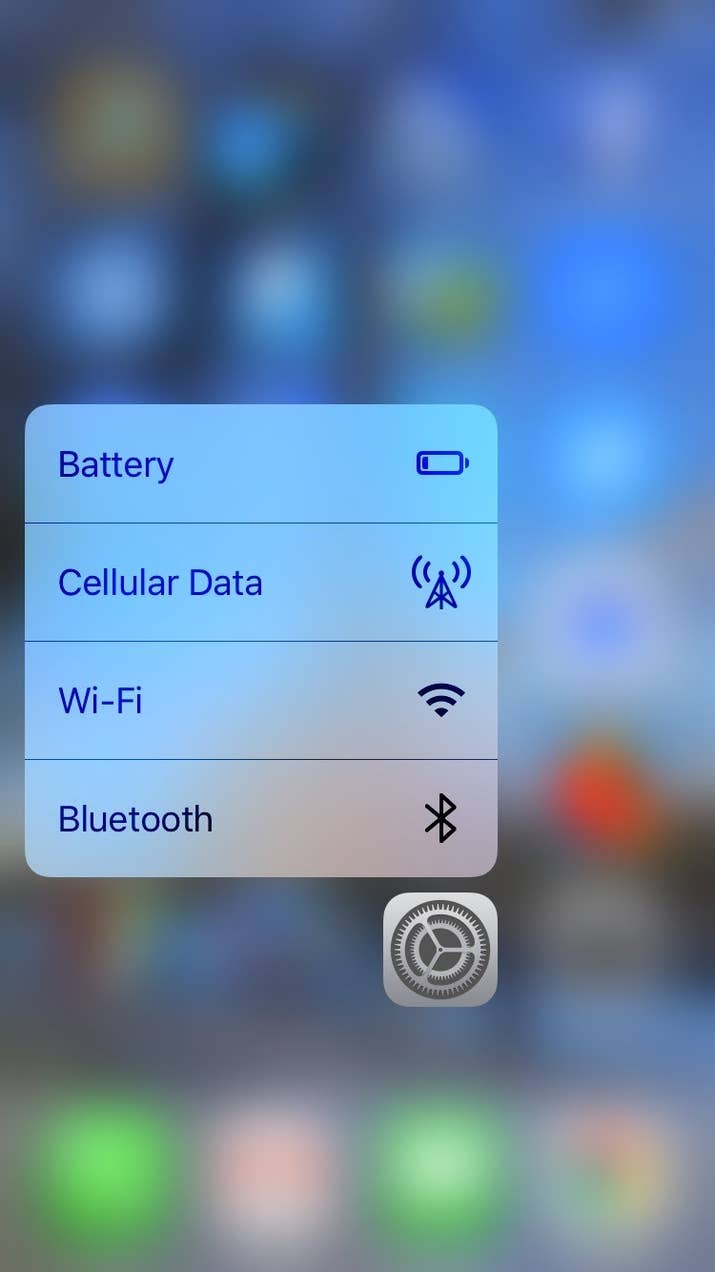
Եթե Դուք օգտագործում եք iPhone 6s կամ հետագա տարբերակներ, ուրեմն՝ կարող եք մի փոքր պինդ սեղմած պահել Settings նշանի վրա, որպեսզի ստանաք 4 կարևորագույն մենյուները՝ Battery, Cellular Data, Wi-Fi և Bluetooth:
Սահմանափակել երաժշտության զբաղեցրած հիշողությունը՝ ավտոմատ կերպով ջնջելով երգերը, որոնք այլևս չեք լսում
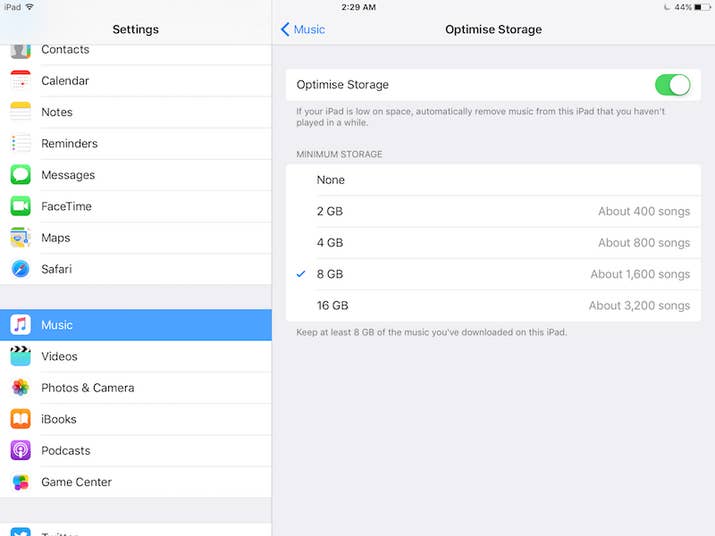
Գնացեք պարամետրերի՝ Settings բաժին, այնուհետև ընտրեք Music բաժինը և ընտրեք հիշողության չափը, որ ուզում եք երգերը զբաղեցնեն։ Դրանից հետո երգերի ծրագիրը կսկսի ավտոմատ ջնջել այն երգերը, որոնք երկար ժամանակ չեք լսել։
Պարզել՝ որտեղ եք կայանել մեքենան
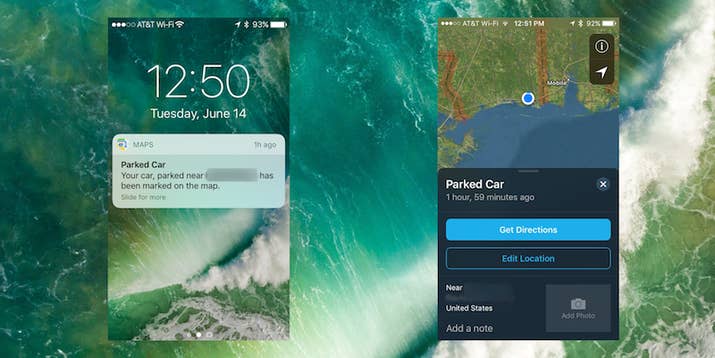
Քարտեզների Maps ծրագիրը հիմա ունի հնարավորություն՝ հիշելու, թե որտեղ եք կայանել Ձեր մեքենան, եթե Ձեր մեքենան ունի Bluetooth ու այն միացրել եք Ձեր հեռախոսին։
Օգտագործել հեռախոսը՝ նկար կախելու համար

Միացրեք Compass ծրագիրը, սահեցրեք ձախ կողմ ու կկարողանաք օգտագործել Ձեր հեռախոսը՝ հասկանալու համար, թե որ ուղղությամբ կախեք նկարը, որպեսզի ուղիղ լինի։
Ինչ-որ բան հաշվելիս ջնջել ընդամենը մեկ թիվ

Շատ մարդիկ ընդամենը մեկ սխալ անելիս պարզապես ջնջում են ամբողջն ու սկսում նորից անել հաշվարկը, սակայն Calculator ծրագիրը հնարավորություն է տալիս ջնջելու ընդամենը սխալ արվածը։ Պարզապես պետք է սահեցնել մատը այն կողմ, որ թիվը ուզում եք ջնջել։
Հեռախոսը unlock անել՝ առանց մեջտեղի կոճակը սեղմելու

Settings > General > Accessibility > Home Button ու միացրեք “Rest Finger to Unlock” ռեժիմը։
Սարքել իմոջիների Ձեր շորթքաթները

IOS-ի վերջին տարբերակներով հաղորդագրություններ գրելիս կարելի է պարզապես գրել որևէ բան ու ստանալ համապատասխան իմոջին։ Պարզապես գնացեք Settings > General > Keyboard > Text Replacement:
Սա կարող եք օգտագործել նաև հետևյալ կերպ. օրինակ՝ գրեք @@, ու Ձեր հեռախոսը կբերի Ձեր ամբողջական e-mail-ը։
Ուղարկել հաղորդագրություններ՝ տարբեր էֆեկտներով
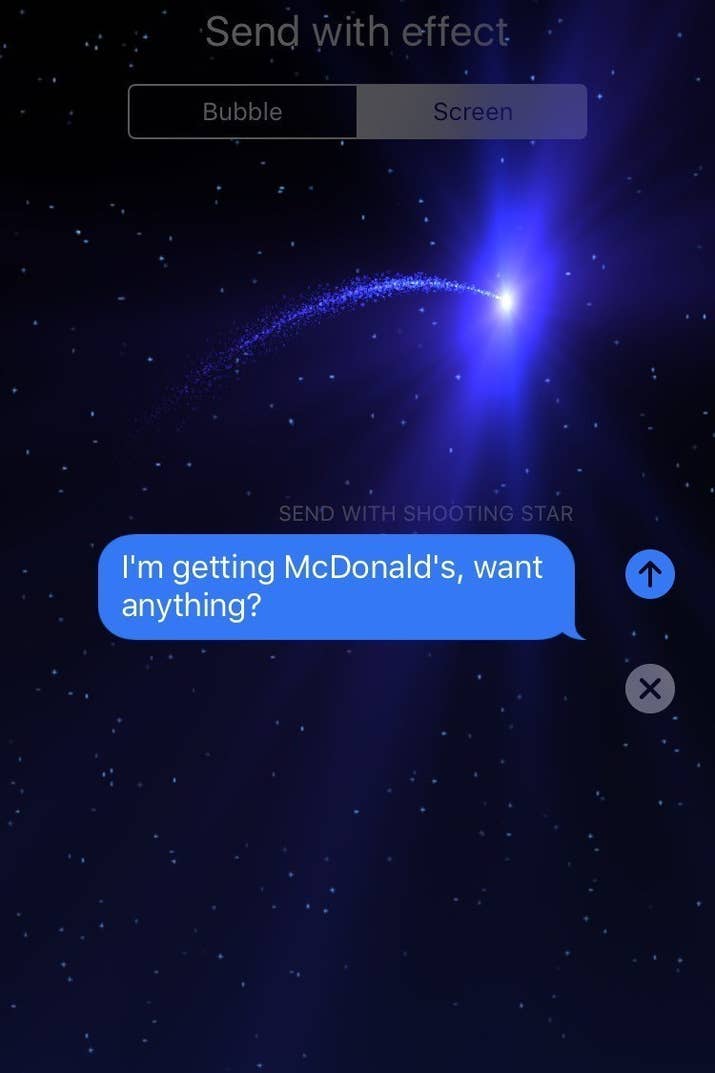
Եթե սեղմած պահեք ուղարկելու Send կոճակի վրա, ապա կստանաք էֆեկտների մեծ ընտրություն։
Թափահարեք հեռախոսը՝ տեքստ հավաքելիս վերջին գործողությունը չեղարկելու համար

Եթե ինչ-որ տեքստ հավաքելիս մի բան խառնել եք, պատահաբար ջնջել եք գրածը կամ էլ պարզապես փոշմանեցիք ու ուզում եք ջնջել տեքստը, կարող եք թափահարել հեռախոսը՝ Undo Typing ֆունկցիան ստանալու համար։

 On the impossibility of making payments via Idram for telecommunication operators’ services and the current situation
On the impossibility of making payments via Idram for telecommunication operators’ services and the current situation When CSR Becomes a Driving Force for Business Development: Lala Bakhshetsyan
When CSR Becomes a Driving Force for Business Development: Lala Bakhshetsyan Five-Year Partnership Between AraratBank and 4090 Charity Foundation Comes to Successful Close
Five-Year Partnership Between AraratBank and 4090 Charity Foundation Comes to Successful Close
 Idram and Weixin Pay (WeChat Pay) Launch Strategic Partnership in Armenia
Idram and Weixin Pay (WeChat Pay) Launch Strategic Partnership in Armenia The Winners of the Third Round of the Junius Competition Have Been Announced
The Winners of the Third Round of the Junius Competition Have Been Announced What to gift men on January 28: Idram&IDBank
What to gift men on January 28: Idram&IDBank Idram Conducted a Financial Literacy Class for Roboton Participants
Idram Conducted a Financial Literacy Class for Roboton Participants Regarding Payments for Viva Armenia Services via Idram
Regarding Payments for Viva Armenia Services via Idram Vahe Hakobyan Is a Political Prisoner: Past.am
Vahe Hakobyan Is a Political Prisoner: Past.am Up to 2% Cashback with IDBank Mastercard and ARCA Card
Up to 2% Cashback with IDBank Mastercard and ARCA Card Up to 2% cashback, free Mastercard and free ArCa card when you join IDSalary
Up to 2% cashback, free Mastercard and free ArCa card when you join IDSalary AraratBank Sums Up “You Choose the Destination” Campaign Implemented in Partnership with Mastercard
AraratBank Sums Up “You Choose the Destination” Campaign Implemented in Partnership with Mastercard Book by March 31 and get 15% off your FINTECH360 ticket
Book by March 31 and get 15% off your FINTECH360 ticket
 Ucom Launches Fixed Network Services in Zovuni
Ucom Launches Fixed Network Services in Zovuni
 The FINTECH360 conference will be held in Yerevan from April 27 to 29
The FINTECH360 conference will be held in Yerevan from April 27 to 29
 AraratBank Partners as General Sponsor of 4090 Charity Foundation's Five-Year Milestone Event
AraratBank Partners as General Sponsor of 4090 Charity Foundation's Five-Year Milestone Event AraratBank Takes the Lead in Brand PR Performance
AraratBank Takes the Lead in Brand PR Performance  Unforgettable Moments and a Profitable Offer at Myler. Idram&IDBank
Unforgettable Moments and a Profitable Offer at Myler. Idram&IDBank
 Idram Summarizes 2025
Idram Summarizes 2025 The Power of One Dram Donates 5,788,105 AMD to the City of Smile Charity Foundation
The Power of One Dram Donates 5,788,105 AMD to the City of Smile Charity Foundation
 Converse Bank Successfully Completes Globbing Bond Placement
Converse Bank Successfully Completes Globbing Bond Placement
 Why the Pressure on Vahe Hakobyan Continues
Why the Pressure on Vahe Hakobyan Continues
 Ucom Introduces Hecttor AI to Improve Call Center Communications
Ucom Introduces Hecttor AI to Improve Call Center Communications
 The Armenian Apostolic Church: Refutation of a False Premise
The Armenian Apostolic Church: Refutation of a False Premise
 Vahe Hakobyan Is Being Politically Persecuted
Vahe Hakobyan Is Being Politically Persecuted Idram employees are the Secret Santa Claus for the students of the Orran Day Care Center
Idram employees are the Secret Santa Claus for the students of the Orran Day Care Center AraratBank Donates AMD 8 million to the Reconstruction of the Spandaryan Canal
AraratBank Donates AMD 8 million to the Reconstruction of the Spandaryan Canal Unibank Launches Gift Cards
Unibank Launches Gift Cards
 New Education Platforms through Cooperation between AraratBank and Aren Mehrabyan Foundation
New Education Platforms through Cooperation between AraratBank and Aren Mehrabyan Foundation Tech Innovator and Winemaker Adam Kablanian Joins the Board of Trustees of the “Music for Future” Foundation
Tech Innovator and Winemaker Adam Kablanian Joins the Board of Trustees of the “Music for Future” Foundation Ucom Reopens Sales and Service Center on Tigran Mets Avenue
Ucom Reopens Sales and Service Center on Tigran Mets Avenue  AraratBank Receives Visa Trusted Partnership Award 2025
AraratBank Receives Visa Trusted Partnership Award 2025  Secret Santa at idplus: Anonymous Gift Cards
Secret Santa at idplus: Anonymous Gift Cards We condemn the unlawful actions by Armenia’s Gov. against the Armenian Apostolic Church. Jan Figel
We condemn the unlawful actions by Armenia’s Gov. against the Armenian Apostolic Church. Jan Figel
 Free Style issues Armenia’s first corporate bonds in the fashion retail sector, placed by Cube Invest
Free Style issues Armenia’s first corporate bonds in the fashion retail sector, placed by Cube Invest Unibank Completed the Placement of Its Third Issuance of Perpetual Bonds
Unibank Completed the Placement of Its Third Issuance of Perpetual Bonds Scholarship for 100 Artsakh Students as Part of IDBank’s “Side by Side” Program
Scholarship for 100 Artsakh Students as Part of IDBank’s “Side by Side” Program
 The results of the second Junius financial literacy competition have been summarized
The results of the second Junius financial literacy competition have been summarized
 From idea to implementation: Ameriabank Presents the Programs Implemented under My Ameria, My Armenia CSR Campaign
From idea to implementation: Ameriabank Presents the Programs Implemented under My Ameria, My Armenia CSR Campaign
 Ucom and SunChild Launch the “Smart Birdwatching” Educational Program
Ucom and SunChild Launch the “Smart Birdwatching” Educational Program
 AraratBank Supports Digitization of "Karin" Scientific Center Archive
AraratBank Supports Digitization of "Karin" Scientific Center Archive Welcome to the ID booth: Big Christmas Market
Welcome to the ID booth: Big Christmas Market Widest 5G Coverage, the Launch of the Uplay Platform, and the Integration of Cerillion: Ucom Summarizes 2025
Widest 5G Coverage, the Launch of the Uplay Platform, and the Integration of Cerillion: Ucom Summarizes 2025
 Ucom and Armflix Present “13 Seconds” at KinoPark
Ucom and Armflix Present “13 Seconds” at KinoPark
 How to Choose a Career Path and What Skills are Considered Crucial: AraratBank on the GoTeach Platform
How to Choose a Career Path and What Skills are Considered Crucial: AraratBank on the GoTeach Platform
 Unibank Issues a New Tranche of Perpetual Bonds with 13.75% Coupon
Unibank Issues a New Tranche of Perpetual Bonds with 13.75% Coupon
 Unibank Became a Member of BAFT
Unibank Became a Member of BAFT The December beneficiary of “The Power of One Dram” initiative is the “City of Smile” Foundation
The December beneficiary of “The Power of One Dram” initiative is the “City of Smile” Foundation
 EBRD lends US$ 40 million to Acba bank for youth-led firms in Armenia
EBRD lends US$ 40 million to Acba bank for youth-led firms in Armenia Heading Into 2026 at Ucom Speed։ New Year Offers Are Now Live
Heading Into 2026 at Ucom Speed։ New Year Offers Are Now Live